How to import photos into iPhone from Computer by USB Cable
1. Connect USB cable with iPhone and Computer
2. Open iTunes
3. Click the device button as below
4. Click photos button
5. Check the Sync photos box
6. Click on picture to select the folder you want to take into your iPhone
7. Click Apply to change the folder setting
[ Be careful here if you change the folder then the photos from previous folder will be removed from your iPhone]
8. Click Done to complete
Now you will see your pictures in iPhone.
Note: Hopefully it will help you. Viewers are advised to follow this unofficial instructions with own risk. This page will not be responsible for data lost or any kind of damage of your iPhone.







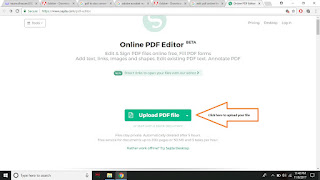



No comments:
Post a Comment