The easy way to edit an image is described bellow. Kindly follow the steps.
Subscribe to:
Post Comments (Atom)
How to edit PDF online
There are numerous website to edit PDF online. Among those select one and follow bellow steps. 1. Go to the website such as https://...
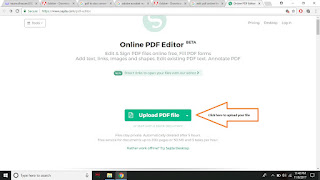
-
BRTA is the appointed authority to provide Driving license to its applicant. Here all information are regarding 'new non-professional d...
-
There are numerous website to edit PDF online. Among those select one and follow bellow steps. 1. Go to the website such as https://...
-
How to import photos into iPhone from Computer by USB Cable 1. Connect USB cable with iPhone and Computer 2. Open iTunes 3. Click ...








No comments:
Post a Comment